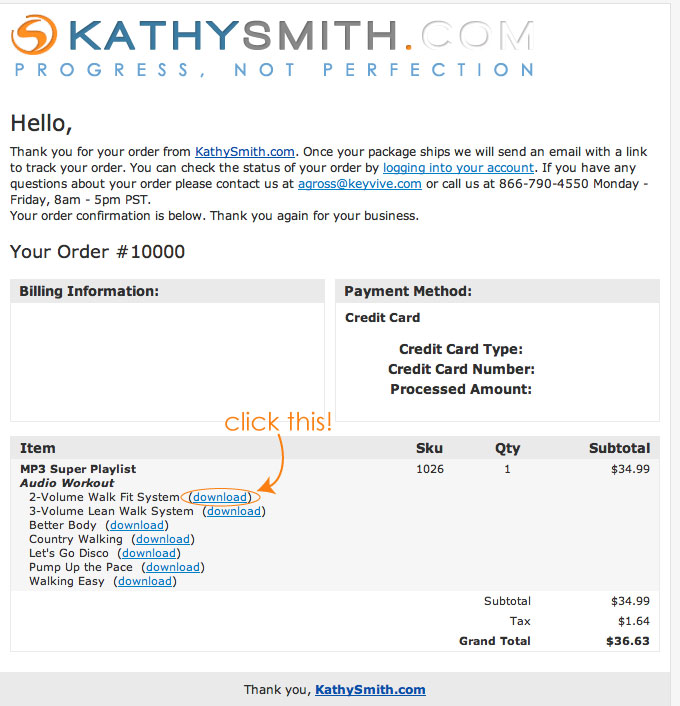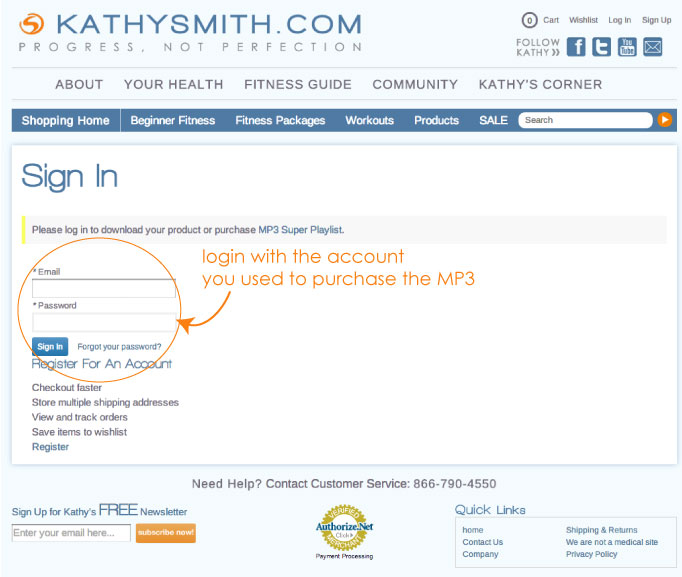"I've lost 8 pounds in 6 days!" - Charlene
Getting bored with your workout routine and need to mix it up? Fit Over 40 is a FREE program that includes 14 days of workouts, from walking to HIIT... from barre to ab routines, and MORE!
Plus, the private Facebook community of over 40,000 other encouraging members who are doing the challenge will give you the inspiration and accountability you may need to reach your goals!
Join Fit Over 40 today... it's free!
Still not convinced?
Here are 5 reasons to get started with the FREE Fit Over 40 program....
1. Noticed a slump in your energy? Fit Over 40 is a complete fitness program designed to get you on track to maintain vibrant energy throughout the day.
2. If you're feeling like your strength has disappeared, the toning workouts in Fit Over 40 will help you hit the pause button on decreasing muscle tone, and maintain a strong physique that represents the new ageless body.
3. Need an accountability buddy? Fit Over 40 members receive access to a private Facebook group with likeminded individuals just like you who are looking to get back on track and stay motivated.
Here's what Elaine said about the Fit Over 40 group...
"I found it very encouraging and motivating just knowing that I wasn't in this alone, and that it's not a race. Thanks so much Kathy for the opportunity to join and belong to such an awesome group in this same journey."
4. Feeling a lack of focus? It's time to redefine the expectations of the 40s, 50s, 60s, and beyond. Make the seemingly impossible... possible!
5. If you've lost momentum and are playing catch-up, this 14-day program allows you to work at your own pace and see the results that you can get in just 14 days. The firming and toning that you'll see across your entire body is a bonus!
Here's what Tammy said about her energy levels after just 1 week of Fit Over 40...
"I feel better and have so much more energy...Thank you everyone for the support and accountability. Reading your posts kept me going knowing we were all in this together! Stay strong. We got this!"
You can have results or excuses… but not both!